2 Plan your team
Before creating teams and channels in Microsoft Teams, it's important to consider the purpose of your team and how it will be used. In this unit, you'll learn more about teams and channels, and what to consider before creating teams and channels of your own.
Overview of teams and channels
In the simplest terms, a team is any group of people working together to get something done: a sales team working together to sell something, a construction team working together to build something, a research team working together to test something. Teams created in Microsoft Teams can be large and broad, such as a team that brings together the members of an organization within a company. They can also be smaller, more focused teams, such as a group of people working on a project together.
Teams are made up of channels, which are the conversations you have with your teammates. Channels are where the work actually gets done—where text, audio, and video conversations open to the whole team happen, where files are shared, and where apps are added. Each channel is dedicated to a specific topic, department, or project.
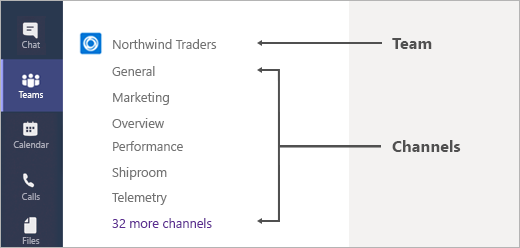
For example, the Northwind Traders team has General, Marketing, Overview, and 35 more channels. All the conversations, meetings, files, and apps in the Marketing channel have to do with marketing, and everything in this channel is visible to everyone on the Northwind Traders team.
You'll learn more about working with teams and channels throughout this module. Here are a few things to remember:

- In Microsoft Teams, teams are groups of people that connect for work, projects or common interests.
- Team owners manage team settings.
- Channels are where you hold meetings, have conversations, and work on files together. They can be public or private.
- The tabs at the top of each channel link to your favorite files, apps, and services.
Plan your team
Ultimately, Teams is flexible - the teams you set up should reflect the way you work.
Be thoughtful when naming your team. A good team name gets people to the right place quickly, while an unclear name creates confusion. Worse, it could mean your team doesn't get used.
It's a good idea to take a look at what teams already exist in your organization. This way you avoid duplicating a name or creating one that's so similar that people don't know which team to use. (Team names that are very similar are a clue that what you really need might be a single team with a few distinct channels.)
To summarize, here are a few things to consider when creating a new team:
- Review existing teams to avoid duplicating team names or purpose.
- Get clear on team purpose.
- Consider who should be added to the team.
- Determine a thoughtful and descriptive name.
Related articles
-
Page:
-
Page:
-
Page:
-
Page:
-
Page: