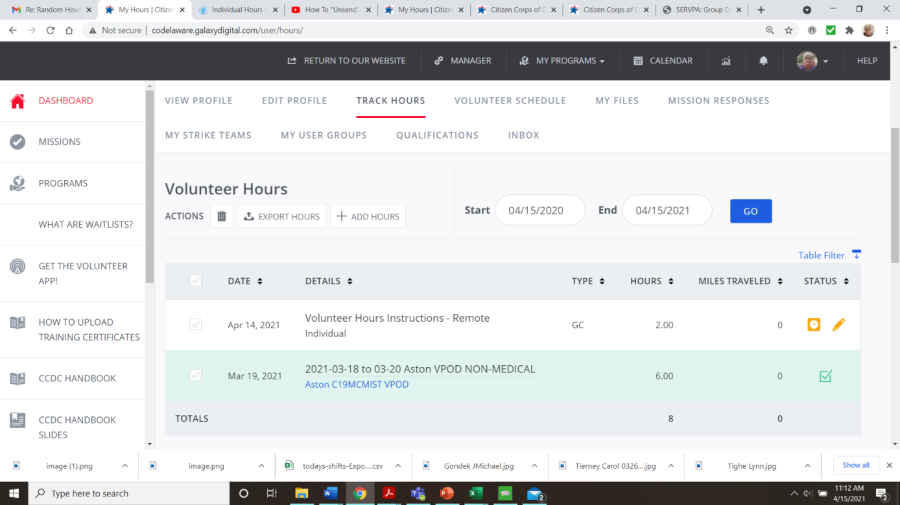This instruction sheet is meant to describe the procedure to enter your volunteer ADMIN hours that are associated with CCDC work, Workgroup Activities, Leadership meetings, etc. and any other hours that are not associated with a standard mission that one responds to through the system. By associating to a mission, your hours will be captured on our reports.
- Log in to your Galaxy account.
- Under your picture or your initials, select "Track Hours". Your accumulated hours display and then this screen shown below will display so you can enter hours.
- Your hours are associated with the mission called "2023-2024 CCDC Individual Hours Mission". Select that mission and continue to fill out the other questions.
- Answer the questions, provide a description, and include someone who can approve the hours because they know you were doing the task or enter your own email.
- "Where did you volunteer" displays as the volunteer task title.
- The dropdown box shows you the User Groups in which you are included. Select the appropriate User Group associated with the Task. If it is not listed, then place workgroup in the description.
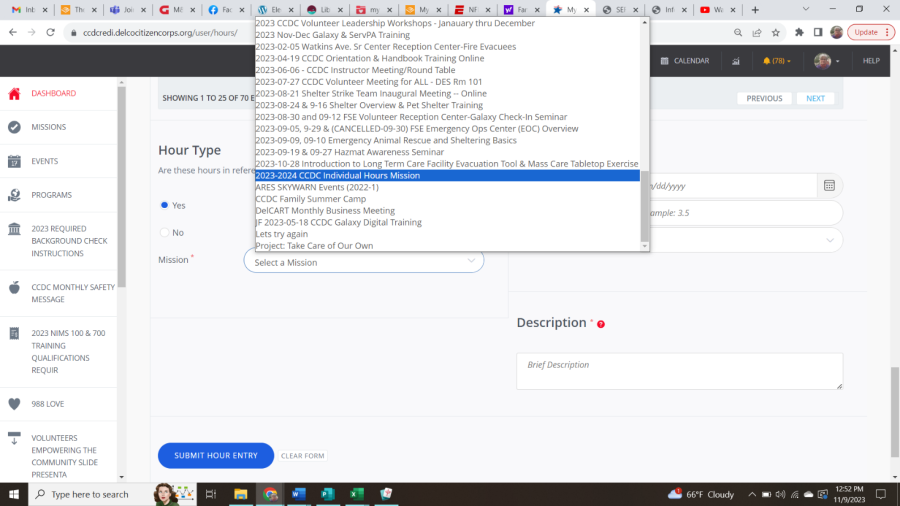
Examples of Types of Tasks:
- Clean out the trailer,
- Plan the Get-Together for Volunteers,
- Workgroup Meetings (Unless they are entered as a mission)
- Monitor the MRC email and help new volunteers sign up.
- Analyze exported volunteer reports of data for DOB, Photo, % Completion
- Any other ADMIN tasks you have performed.
- PLEASE ENTER YOUR HOURS ON A WEEKLY BASIS, IF POSSIBLE