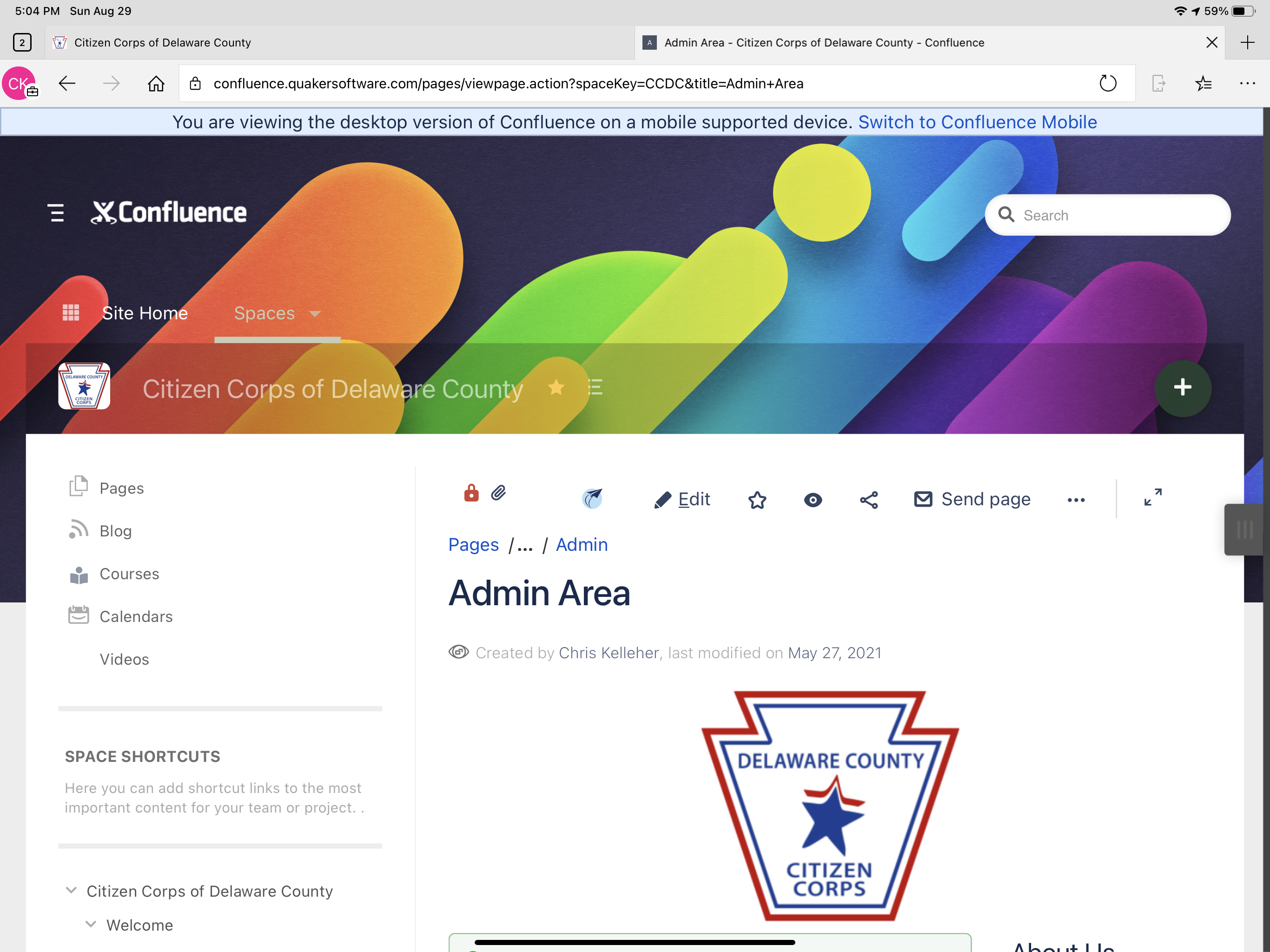Microsoft Account Access
At Citizen Corps of Delaware County, each member is assigned a Microsoft Account with an email address in the format of First.Last@delcocitizencorps.org. This account allows access to Microsoft services, and acts as your login to the Member section of the Citizen Corps of Delaware County website as well.
Microsoft Account page: https://myaccount.microsoft.com/
What is a Microsoft Account?
A Microsoft account is what you use to access many Microsoft devices and services. It’s the account that you use to sign into Skype, Outlook.com, OneDrive, Windows Phone, and Xbox LIVE – and it means your files, photos, contacts, and settings can follow you securely to any device.
You may already have 1 or more Microsoft Accounts. This would include personal accounts, including but not limited to email accounts ending in domains like hotmail.com, msn.com or outlook.com. Your company email address could also be a Microsoft Account as well.
All Delaware County employees already have another Microsoft Account in the format of LastNameFirstInitial@co.delaware.pa.us.
Citizen Corps of Delaware County Microsoft Account
Your Citizen Corps of Delaware County Microsoft Account has an email address in the format of First.Last@delcocitizencorps.org. If you are a member of Delco ARES with a FCC assigned call sign, then your email address will be in the format of callsign@delcoares.net. If you are a member of Radnor Citizens Police Organization, then your email address will be in the format of First.Last@radnorcitizenspolice.org.
If you are not sure if your account is setup, or what your email address is, you can open a help desk ticket or contact support@delcocitizencorps.org for help.
Account Setup Email
Everyone should have received an email with your account name and password in it from Microsoft.
If you didn't receive this email or need it sent again, you can open a help desk ticket or contact support@delcocitizencorps.org for help.
Password Reset
If you need or want to reset your password at any time, you can use the Microsoft Password Reset website: https://passwordreset.microsoftonline.com/
Just enter your Citizen Corps of Delaware County email address (First.Last@delcocitizencorps.org), and the characters in the validation picture shown:
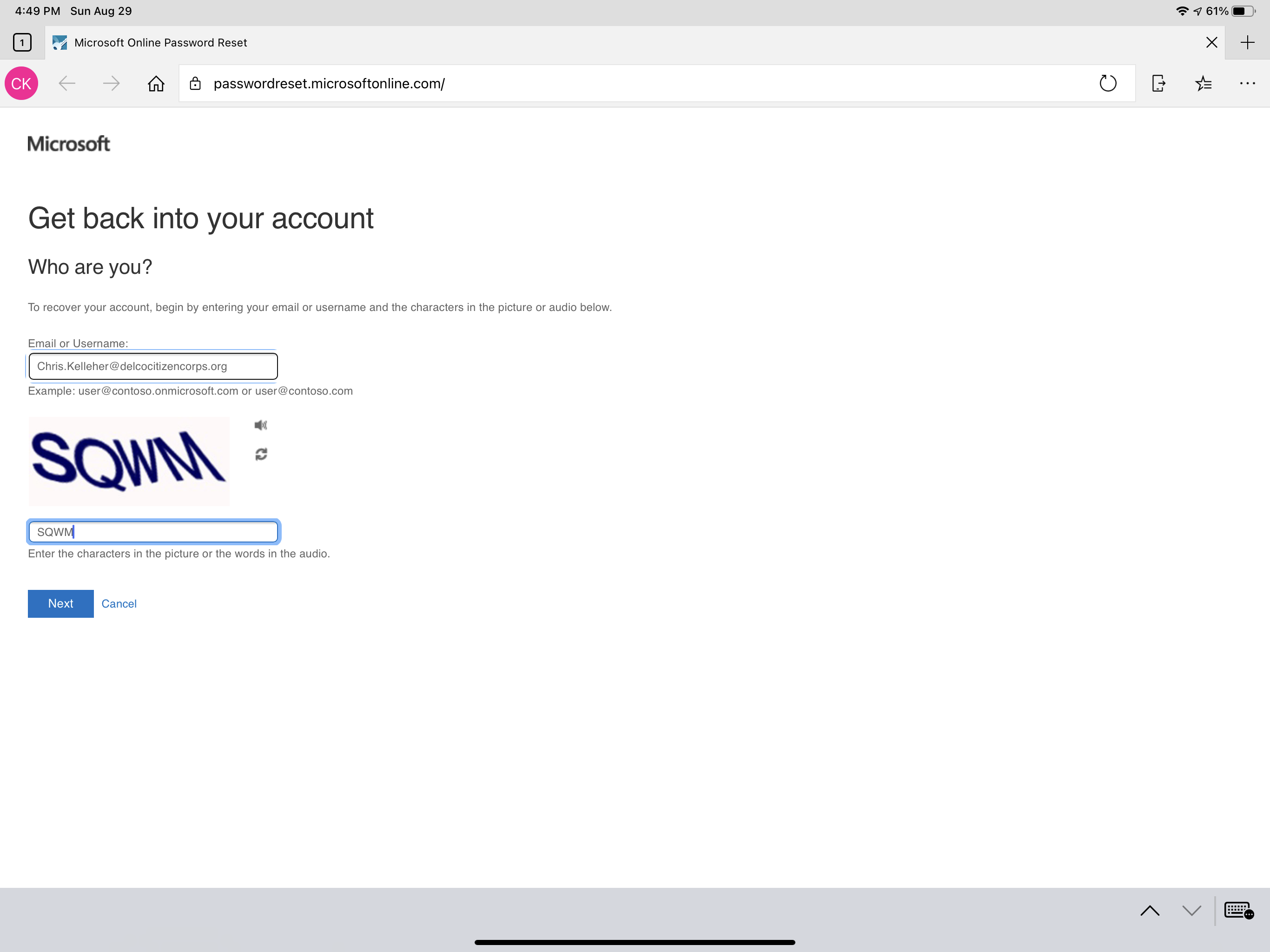
You'll be asked to validate your account using a number of methods, which may vary depending on what email address(es) and phone number(s) we have on record for you:
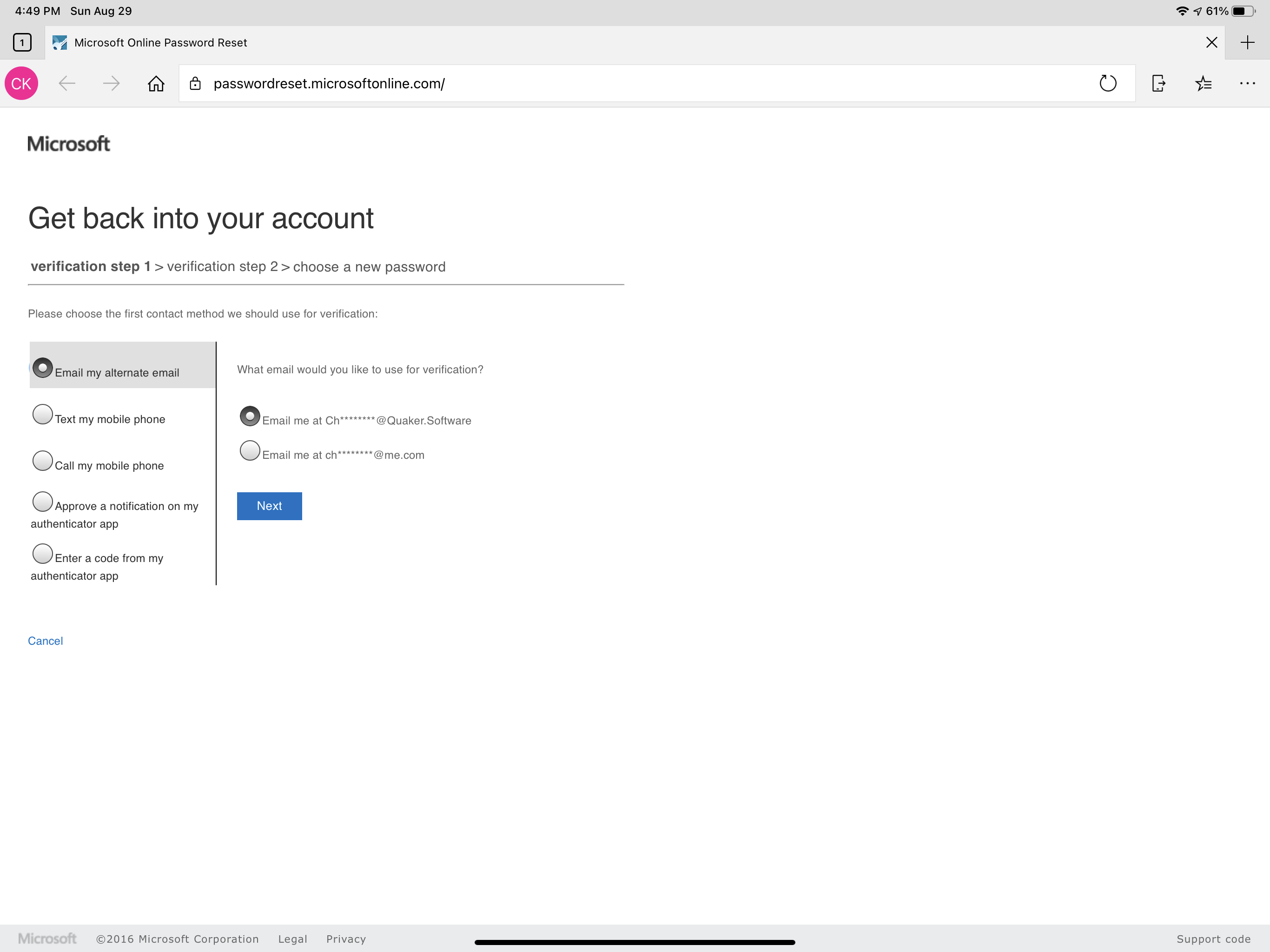
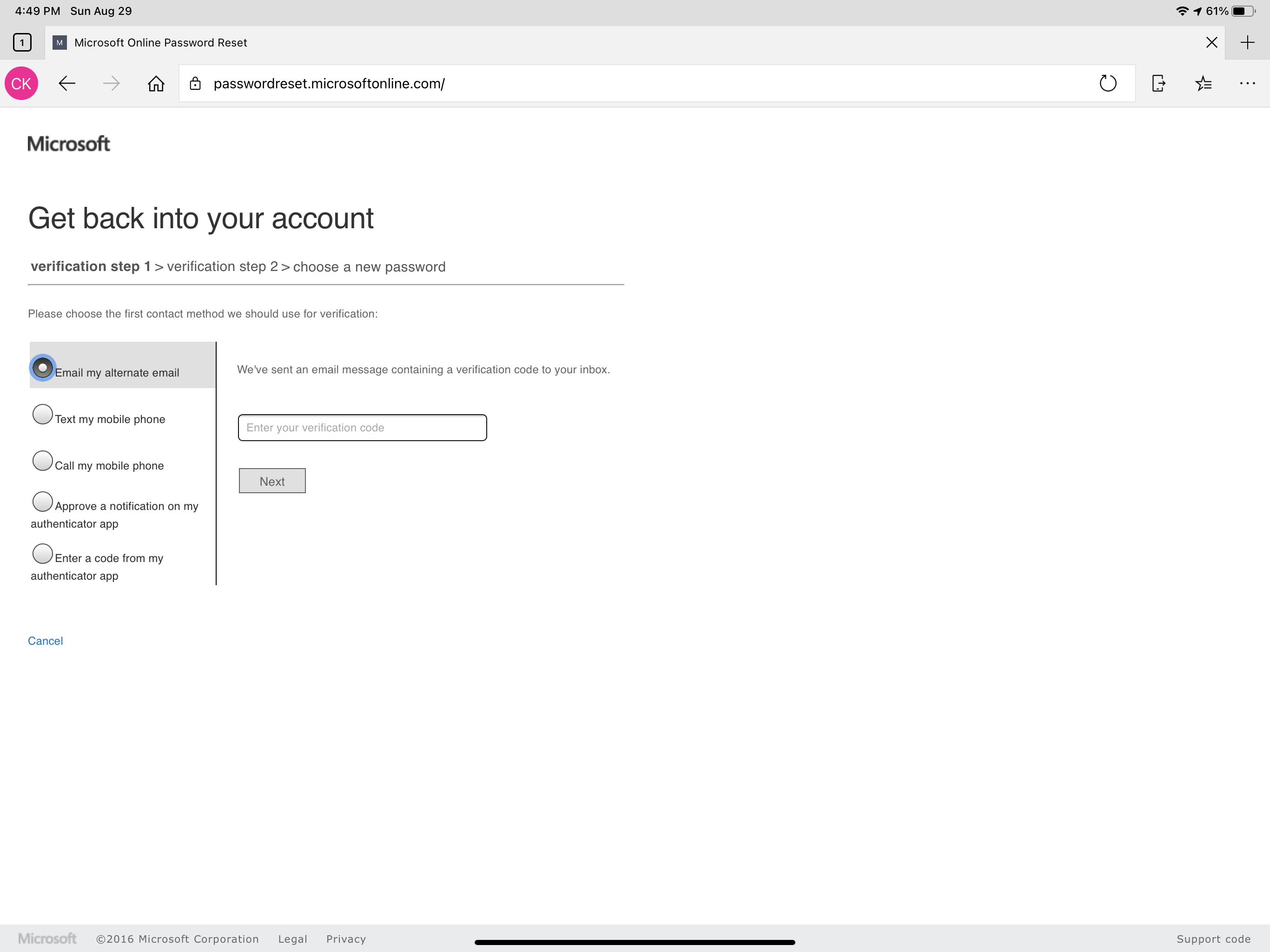
If you need to change or add information to validate and reset your account password, you can open a help desk ticket or contact support@delcocitizencorps.org for help and just send us that information to be setup with your account.
Microsoft Account Website
Click on the link to go to your account page: https://myaccount.microsoft.com/
If you are already logged into a Microsoft Account, you should see something similar to this, click on your name at the very top right to see who you are logged in as:
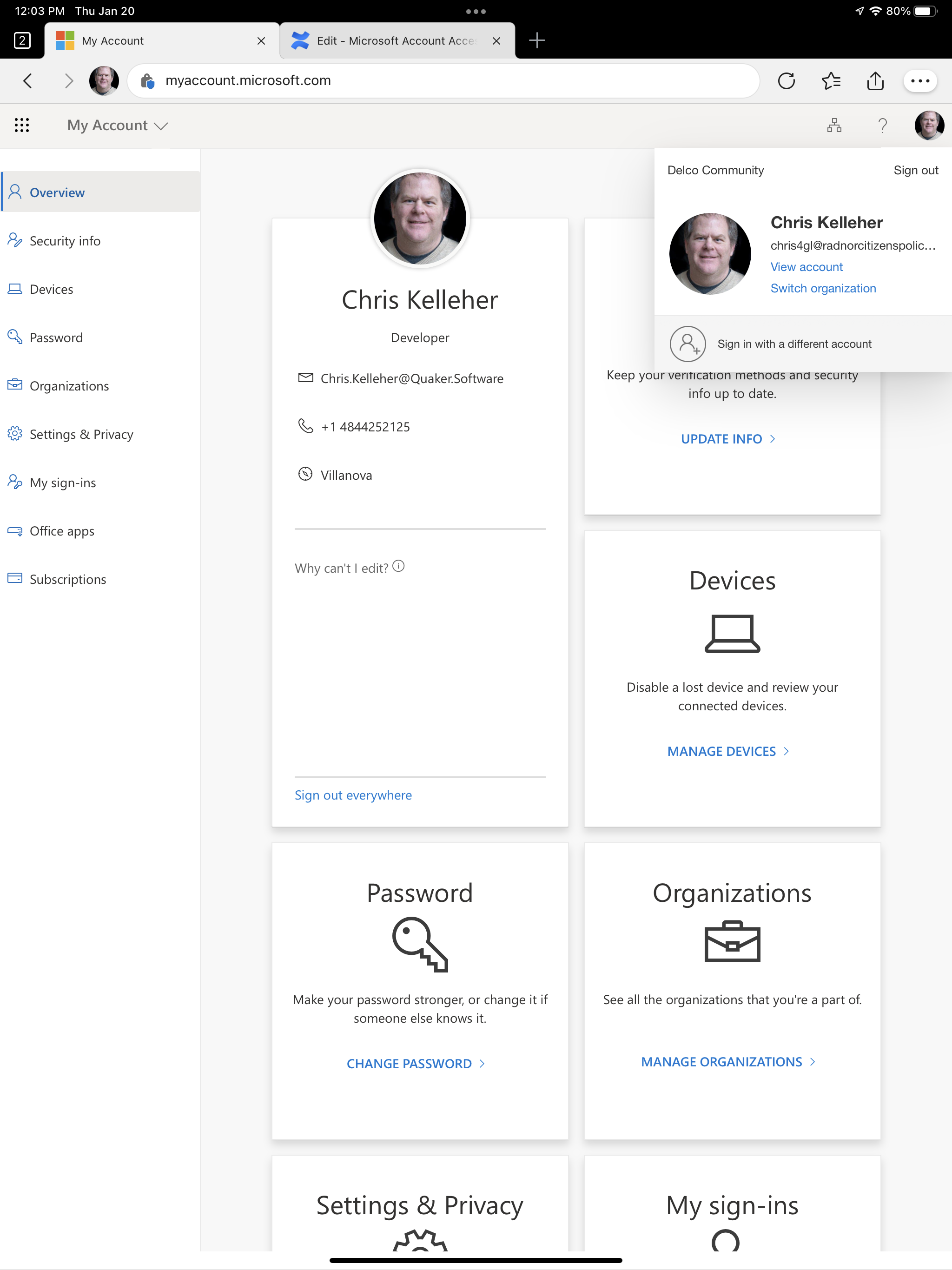
If you are logged in with your delcocitizencorps.org email address (First.Last@delcocitizencorps.org), you are all set to access Citizen Corps of Delaware County applications and the website member’s area.
If you are logged in with another account, select the "Sign in with different account” option at the bottom. Close all of your web browser windows/tabs. Then go back in again, you'll be prompted to select/add an account to log in with, similar to the one shown below:
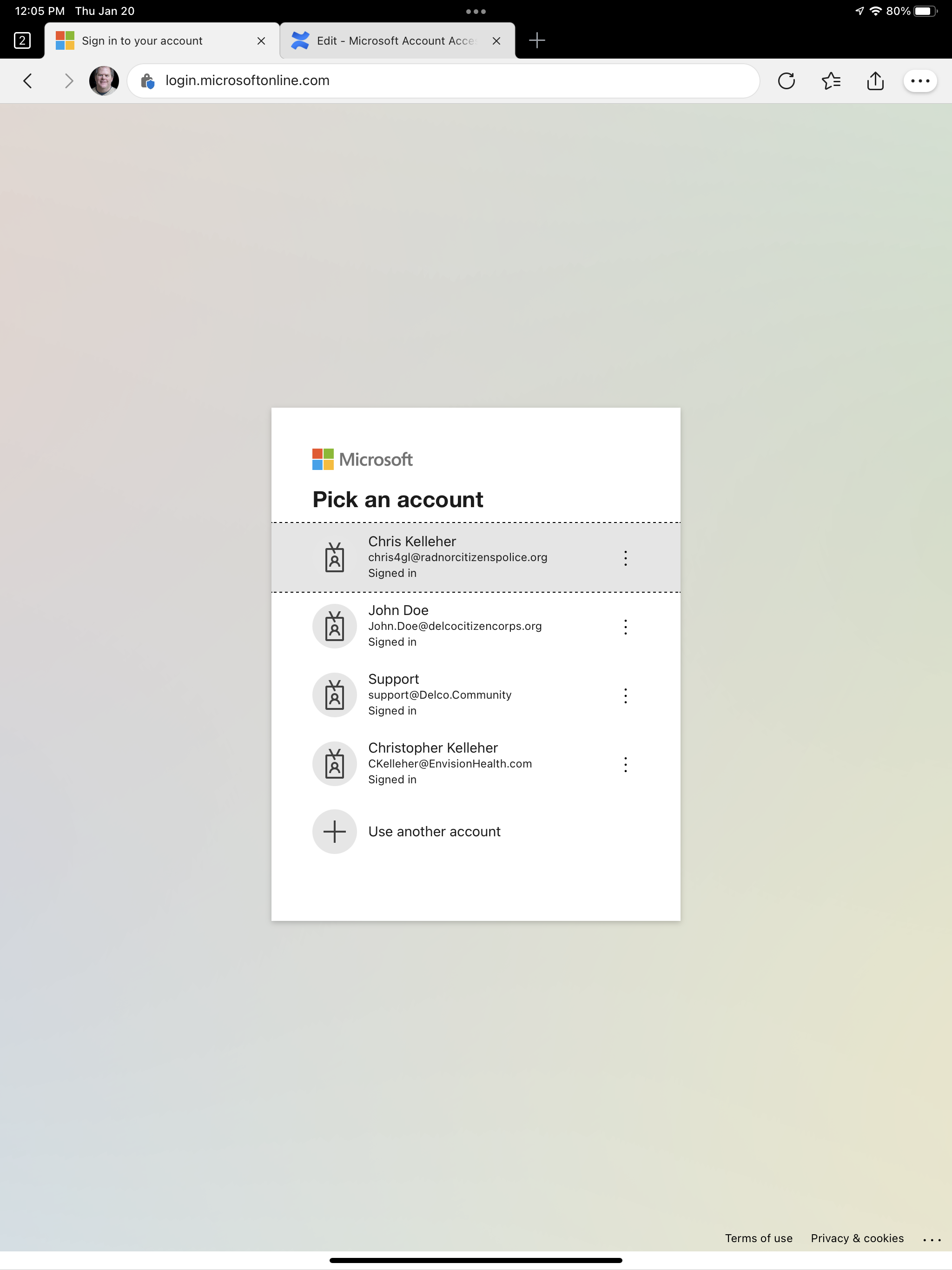
Just select the email account ending in delcocitizencorps.org (or delcoares.net or radnorcitizenspolice.org). If it is not listed, then select the “Use another account” option listed last, and follow the Microsoft Account Login section directly below.
Microsoft Account Login
The first time you go to the Microsoft Account page and aren't already logged in, or after your sign out of another Microsoft Account, you'll be prompted to log back in again.
If you are not signed into any Microsoft Accounts already, you’ll be redirected to a Microsoft Sign in web page, and prompted for your account email address. Remember this should be in the format of First.Last@delcocitizencorps.org:
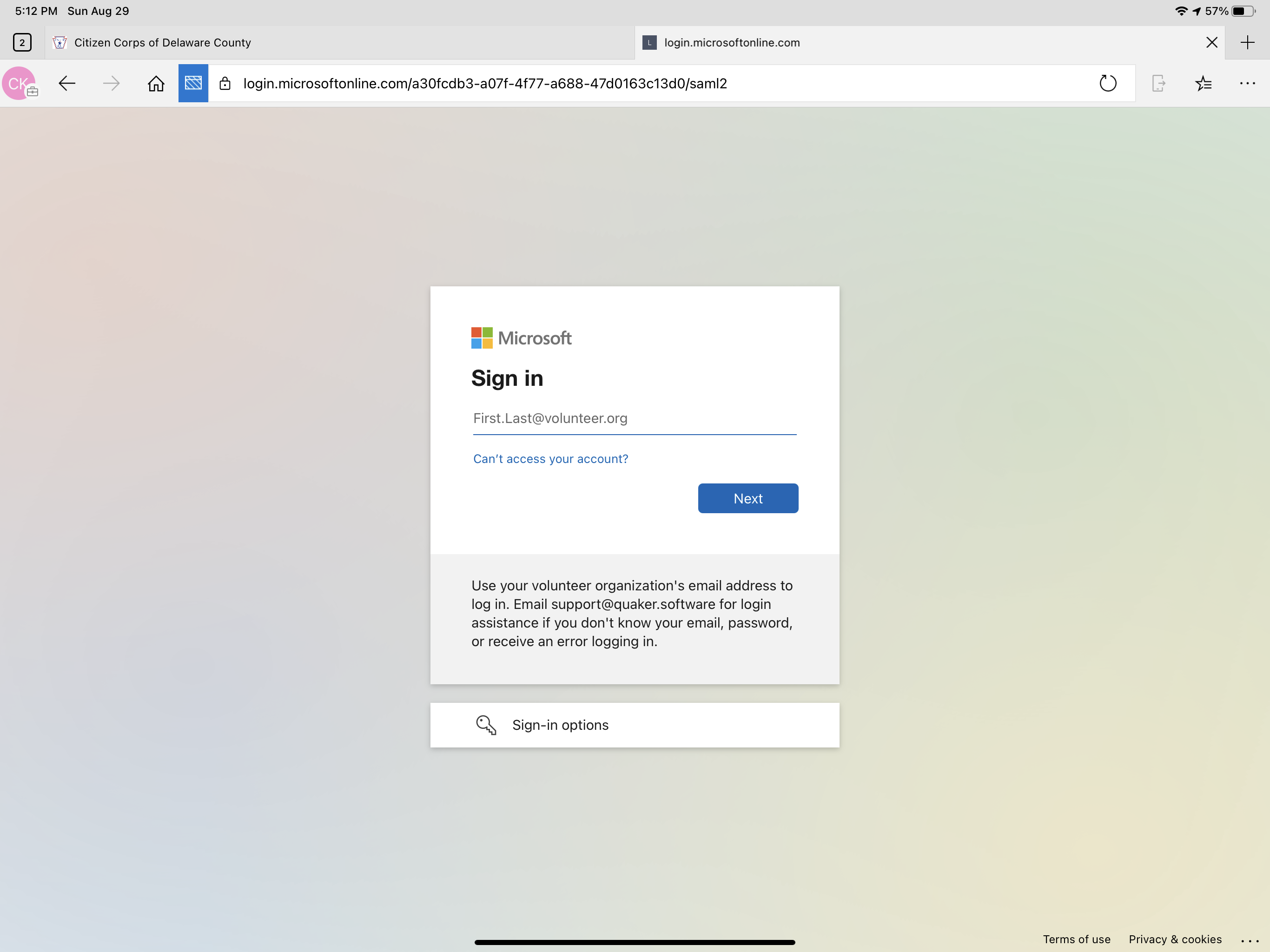
Once you click on the blue “Next” button, you’ll be prompted to enter your password. You can use the “Forgot my password” link on this page, or follow the reset your password instructions up above on this page.
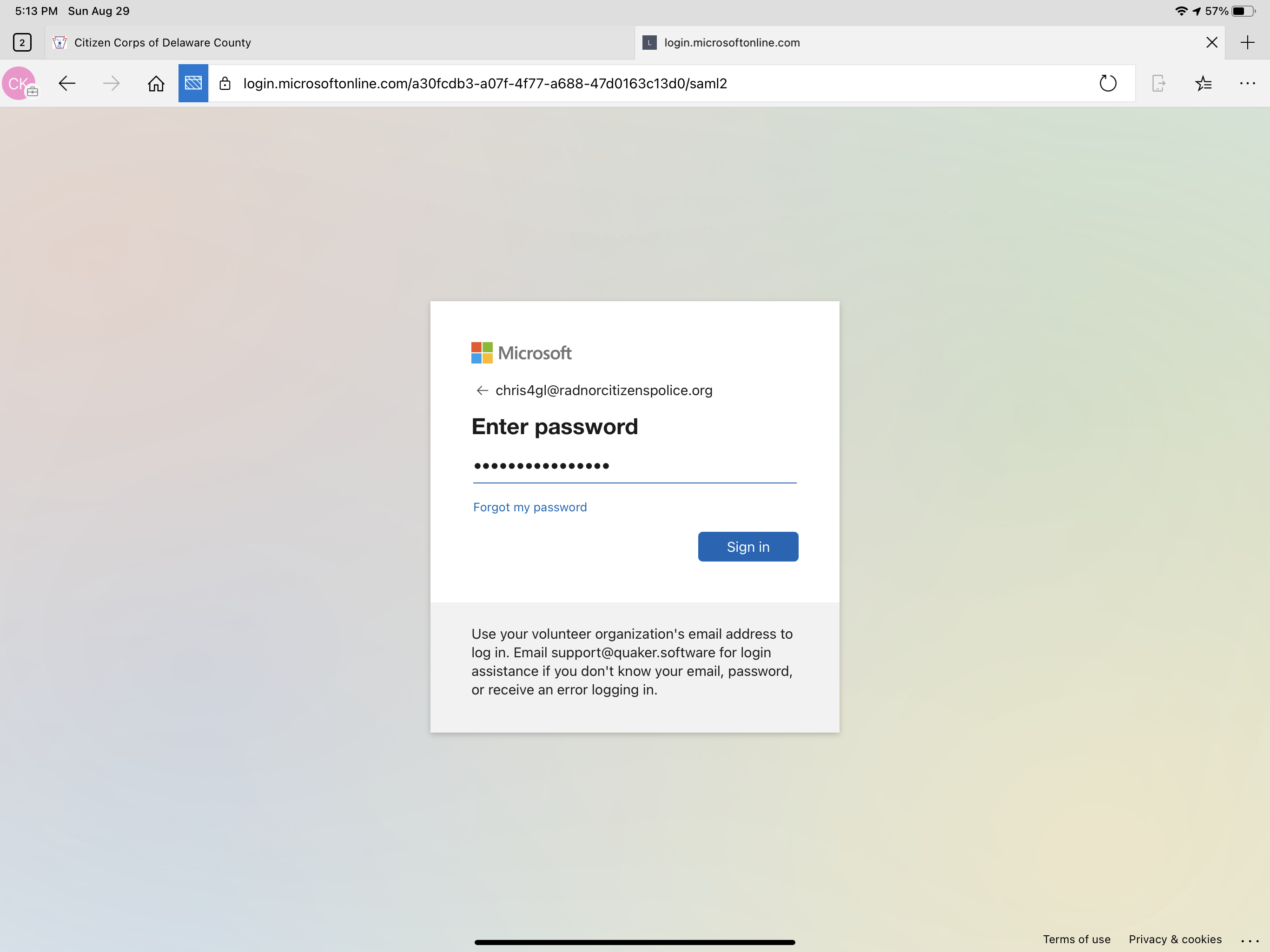
You can select “Yes” on the next page to stay signed in to reduce the number of times you are prompted for your password. Please select “No” if you are using a shared computer.
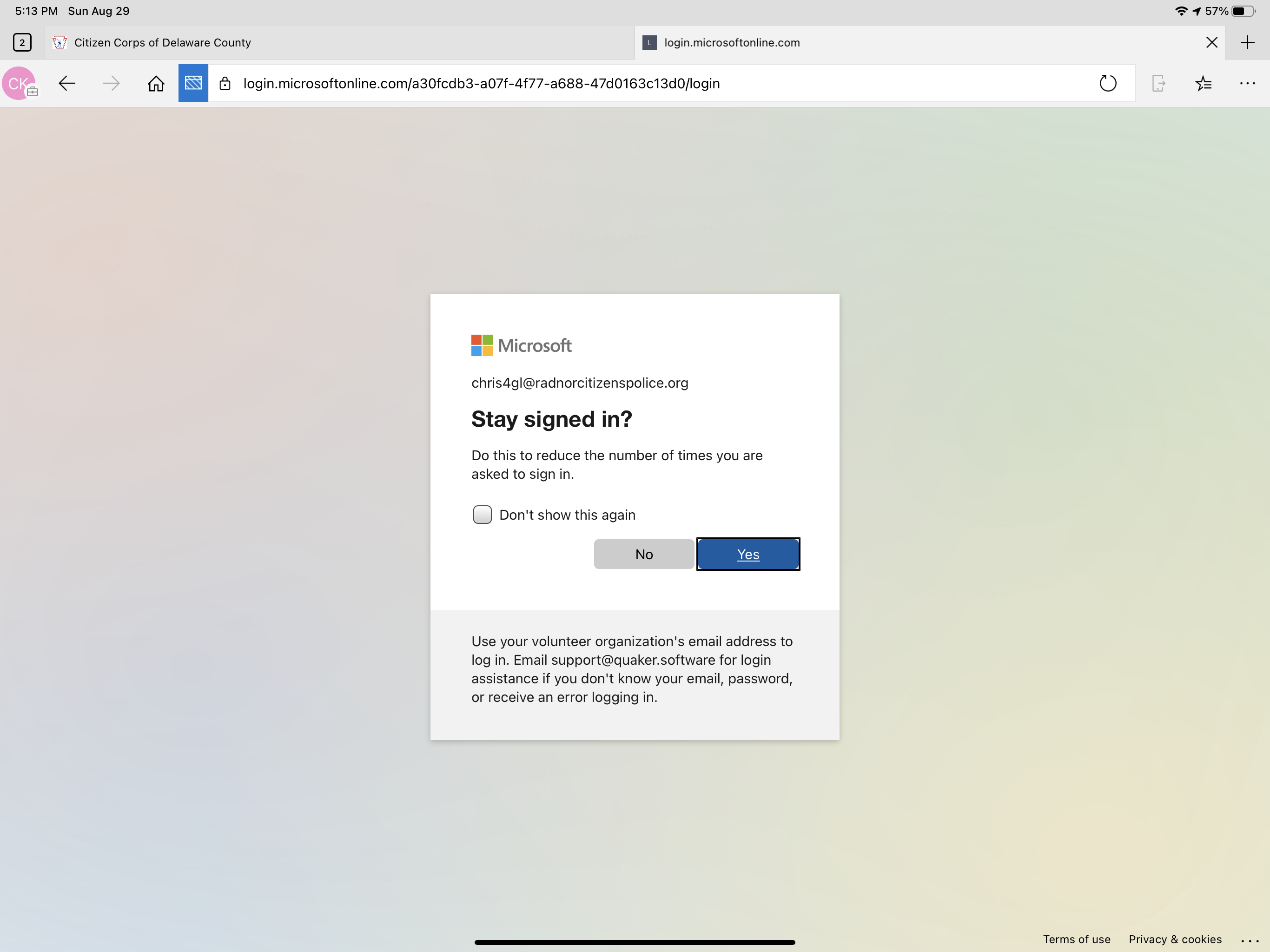
The Microsoft Account Login page may look like something below if you have multiple Microsoft Accounts and are already signed in:
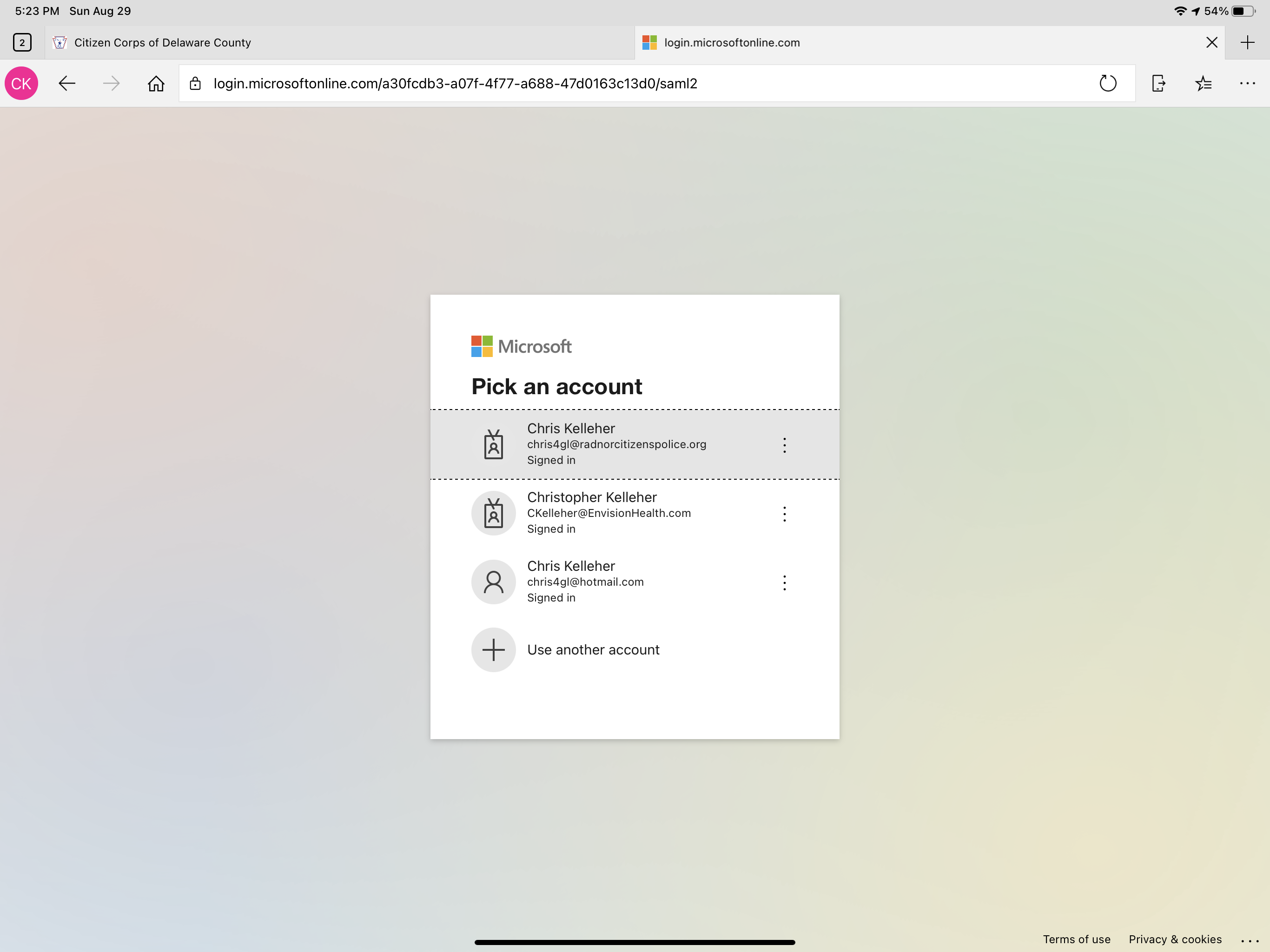
For myself, I have my company account Ckelleher@envisionhealth.com, my personal account Chris4GL@hotmail.com and my Citizen Corps of Delaware County account Chris.Kelleher@delcocitizencorps.org. Members of the Systems Committee and Board may also have the support@delco.community account as an option here as well.
If your delcocitizencorps.org account is not shown, select the "Use another account" option. From here you'll be prompted for your account email address first.
If you account is shown, then just select it from the list.
Once your account is selected, you may be asked for your password, which you can enter and click "Sign in" (see steps above).
Microsoft Services
You can take advantage of using various Microsoft tools with your Citizen Corps of Delaware County Microsoft Account. Microsoft Business Basic includes both the web version and mobile app (up to 5 iOS and Android devices) for Outlook, Word, Excel, PowerPoint, and OneNote, 50GB of email storage, 1TB of OneDrive storage, and Teams for collaboration.
Office
You can access Office Online at: https://www.office.com/ and launch any of the online apps we have access to from there.
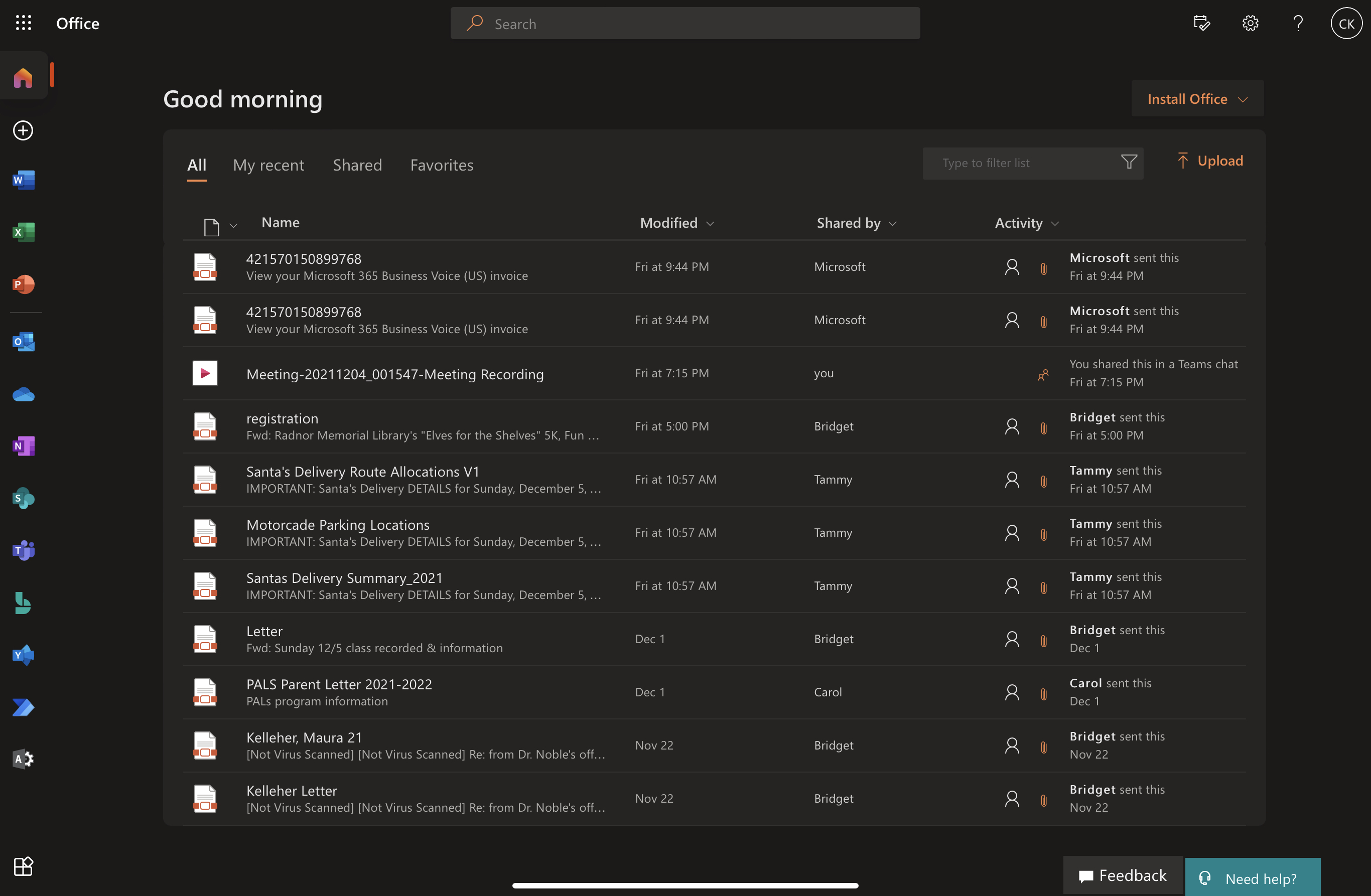
Outlook
You can access and use your delcocitizencorps.org email address, and get to Outlook Online at: https://outlook.office.com/
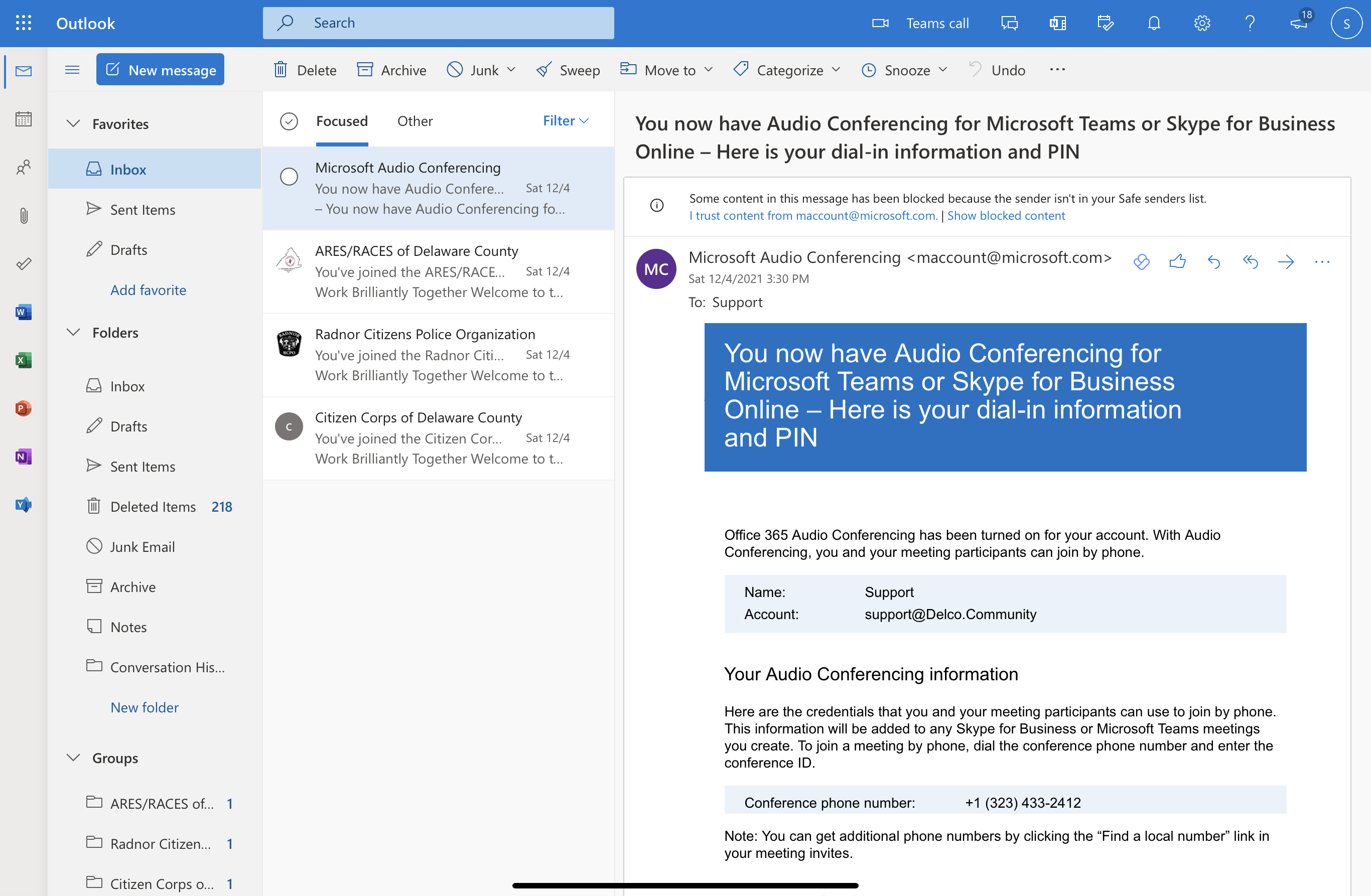
You can also use any other email applications, like the Outlook App on your phone/tablet/Mac/PC, to access your email as well. Just follow the instructions to add a new Microsoft Exchange account, and use your email address and password to log in.
Teams
You can access Microsoft Teams at: https://teams.microsoft.com/
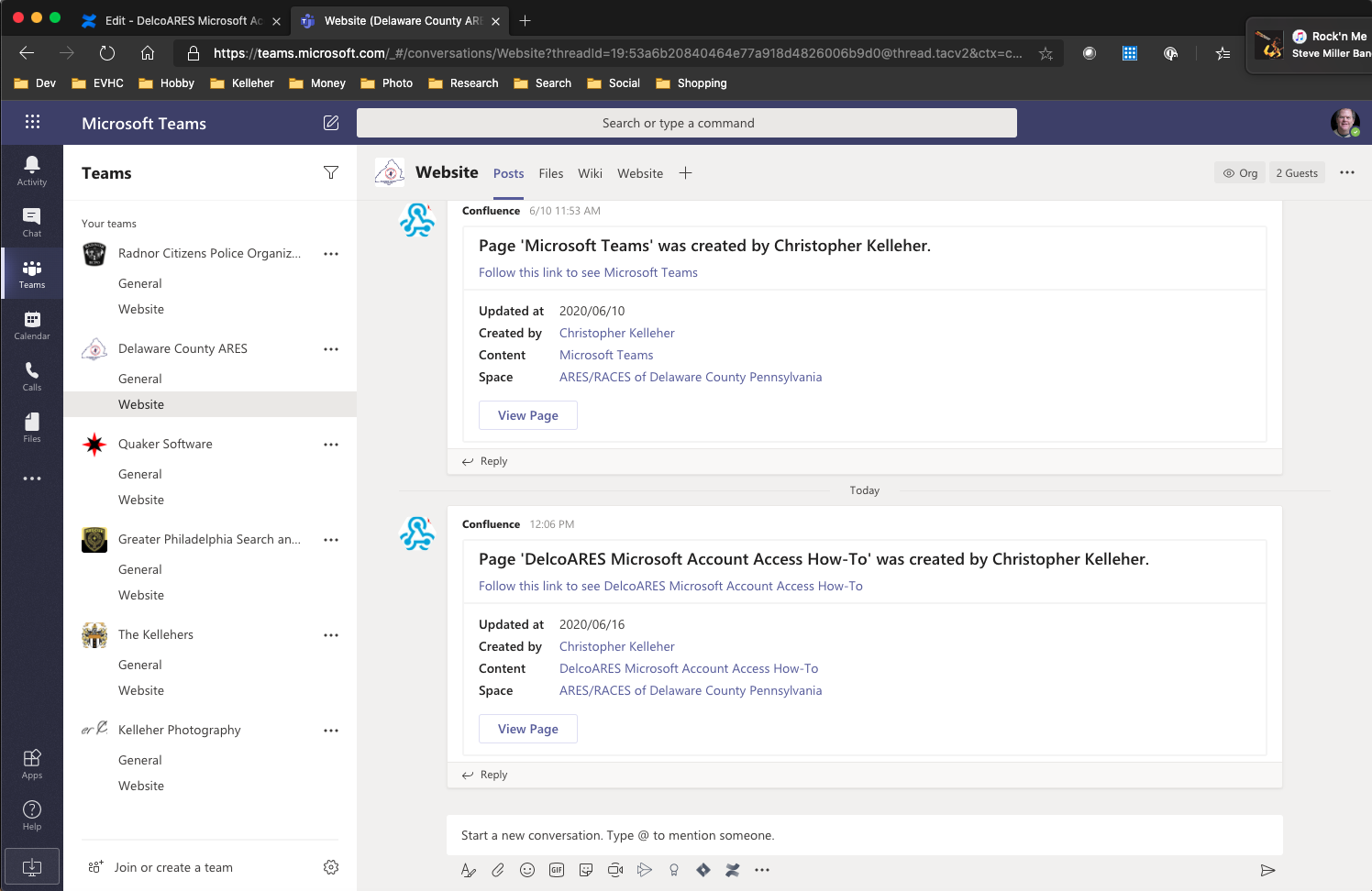
This will allow us to chat/call with the group, schedule meetings and share files.
As an added bonus, all website updates made at www.delcocitizencorps.org are automatically posted to the teams group as well.
Same as Outlook, you can also use the Teams app on your phone/tablet/Mac/PC to join in as well.
Downloads are available at: https://www.microsoft.com/en-us/microsoft-365/microsoft-teams/download-app
There are a number of resources available on how to use Microsoft Teams, including many included on this help site.
Citizen Corps of Delaware County Admin Area
Your Citizen Corps of Delaware County Microsoft Account also serves as a single sign on (SSO) for the Citizen Corps of Delaware County Website Member Area as well. From the bottom right hand side of the www.delcocitizencorps.org website, select the Members link. You'll be automatically redirected to sign in with your Microsoft Account (if you aren't already logged in), and then automatically granted access to the admin area of the website.
Click on the website Member Area in the footer of any page on the CCDC site:
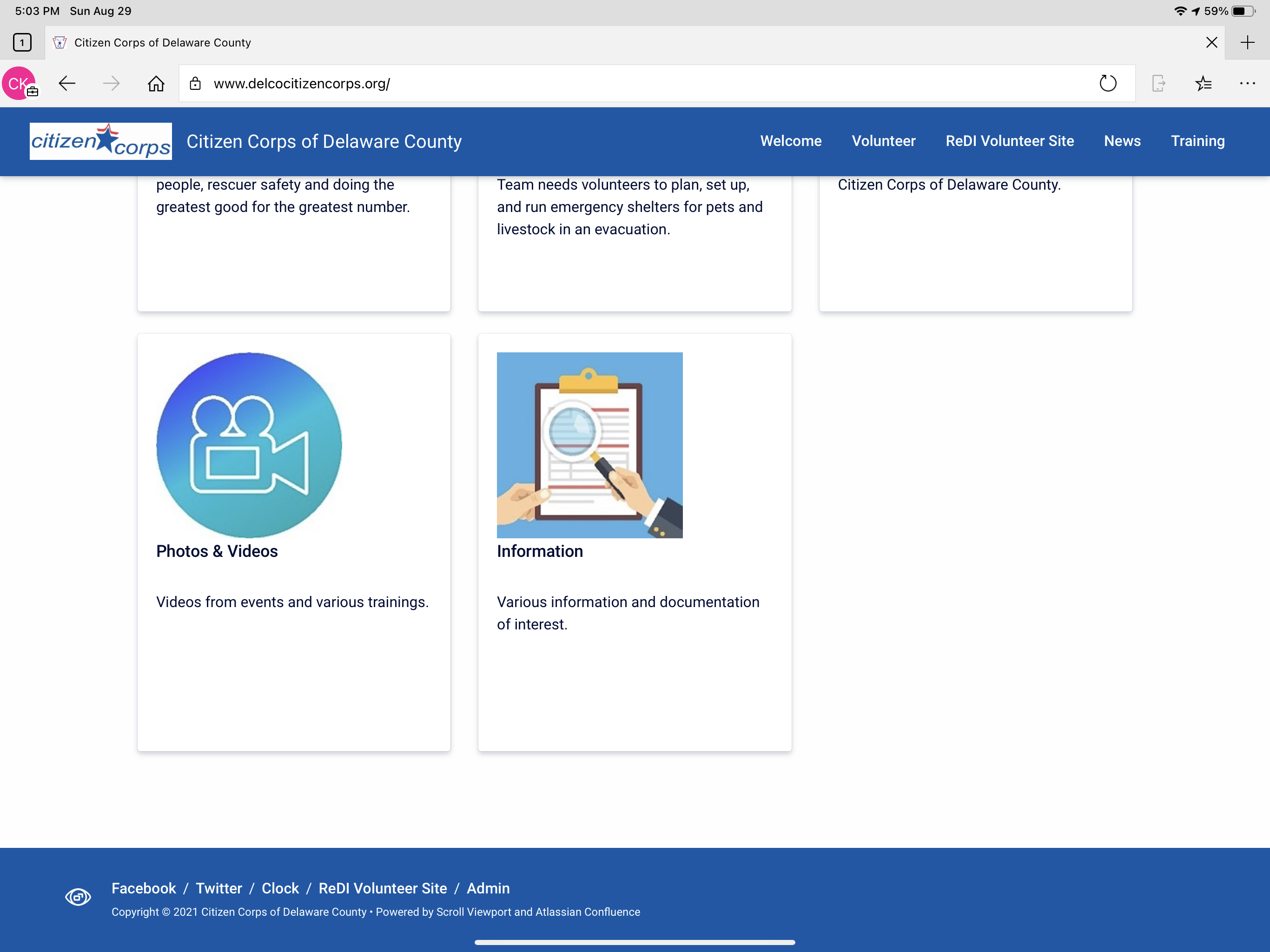
Depending on if you are currently logged in with a Microsoft Account, you may be taken to Microsoft Sign in page. See the Microsoft Account Login section and instructions above for details.
Once you are properly logged in with the correct account, you will then be redirected to the member’s area page: