Summary
Attach — The files you need where you need them
Insert documents into pages with live preview, always updated. Insert entire folders with lists of files and subfolders. Upload files to connected folders. Files are never stored on Confluence. Book a demo!
Edit — Microsoft Office & Google Docs in pages
One-click edit, no more download & upload to edit an attached document into Confluence. Edit embedded Microsoft Word, PowerPoint, Excel files, or Google documents. Book a demo!
Connect — A single source of truth for your team
One single source of truth. No more duplicates in your team’s folders and Confluence attachments. Use your storage like SharePoint, OneDrive, Google Drive, Dropbox, Box, Egnyte, or FTP Servers. Try Team Files for Jira!
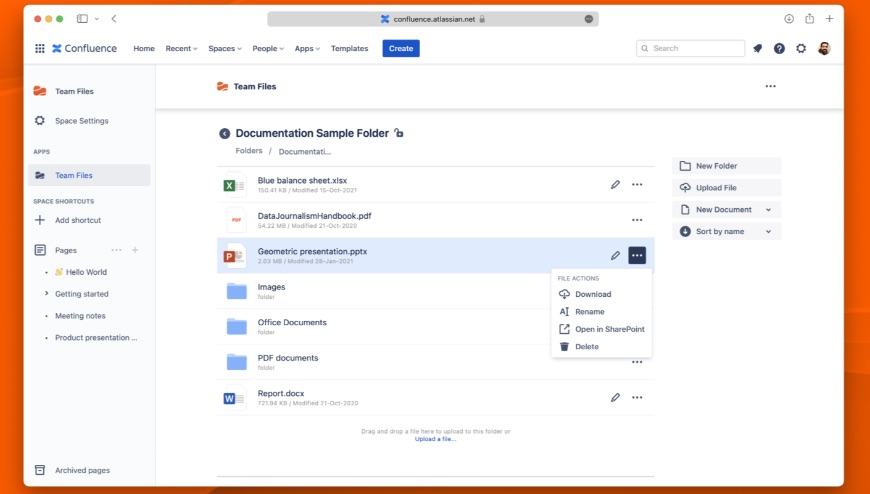
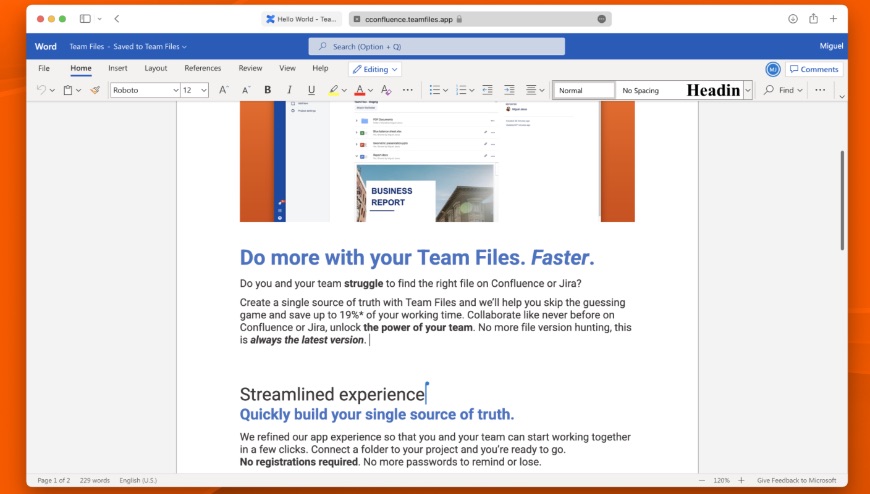
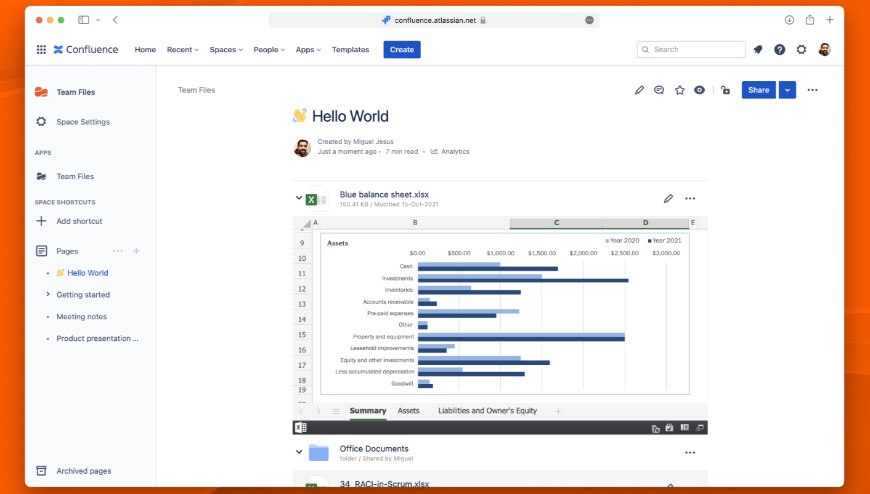
More details
📂 Keep Confluence & Jira files in sync with Team Files for Jira.
Get things done faster by attaching relevant files and folders to Confluence pages with the Team Files app. Edit attached documents and collaborate in real-time. Create a single source of truth that is always updated.
🗺 Public Roadmap
📅 Book a demo
✨ Features:
- Attach files and folders from your storage place;
- Preview and edit Word, Powerpoint, Excel, and Google Docs files. Real-time collaboration supported;
- Preview and edit OpenOffice files;
- Preview images and PDF files;
- Browse folders to preview, upload and edit files;
- Full file manager;
- Admin settings: Use storage permissions with authentication, select which users and spaces can use the app, and more;
- Supported storages: Box, Dropbox, Egnyte, FTP Servers, Google Drive (inc. Team Drives), OneDrive, OneDrive for Business, SharePoint.
⚠️ Important: Please use Chrome or Firefox browser for the best experience.
Team Files: Office 365 & Google Docs for Confluence | Atlassian Marketplace
Documentation
Getting started on Confluence Cloud - Team Files Documentation - Confluence (atlassian.net)