Write your documentation in Confluence and Scroll Viewport will theme and transform it into a beautiful help center for your users. You can choose whether to restrict your published content or make it available publicly.
Offer proactive customer support to your customers. The pre-built Help Center theme allows you to easily create a help center that is ready for your customers to use straight away – no coding needed.
Customize the Help Center theme to make your help center recognizable to your customers - you can use your own custom domain. Then connect it to Google or Cloudflare Analytics & your chosen customer support system.
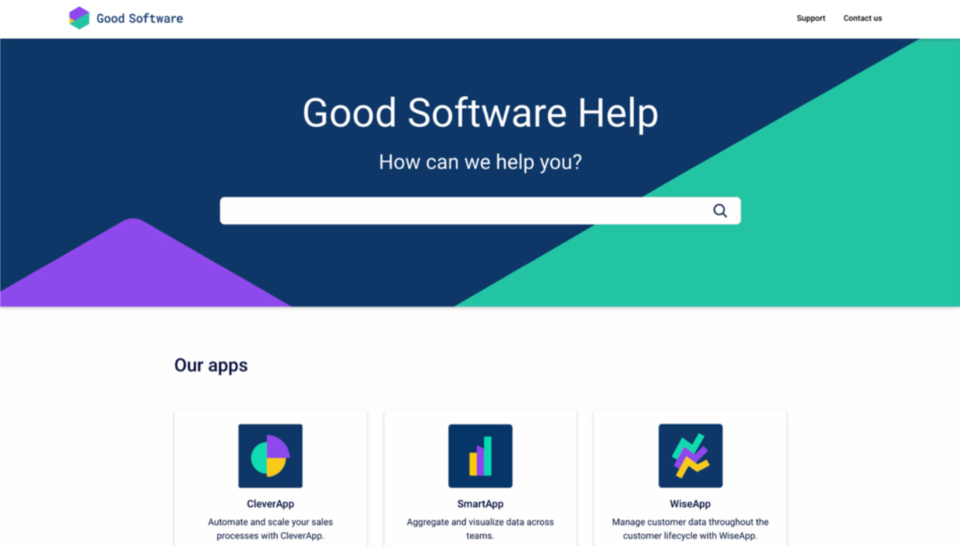
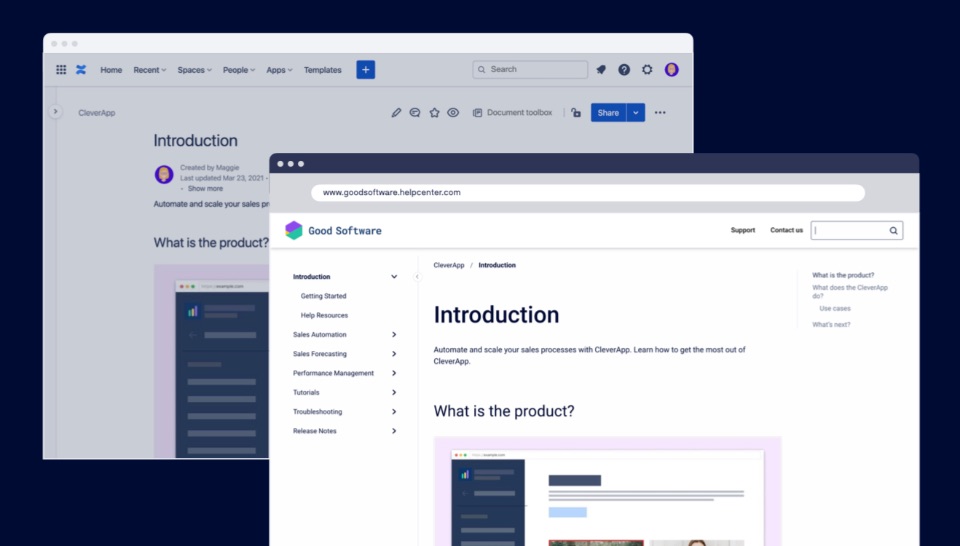
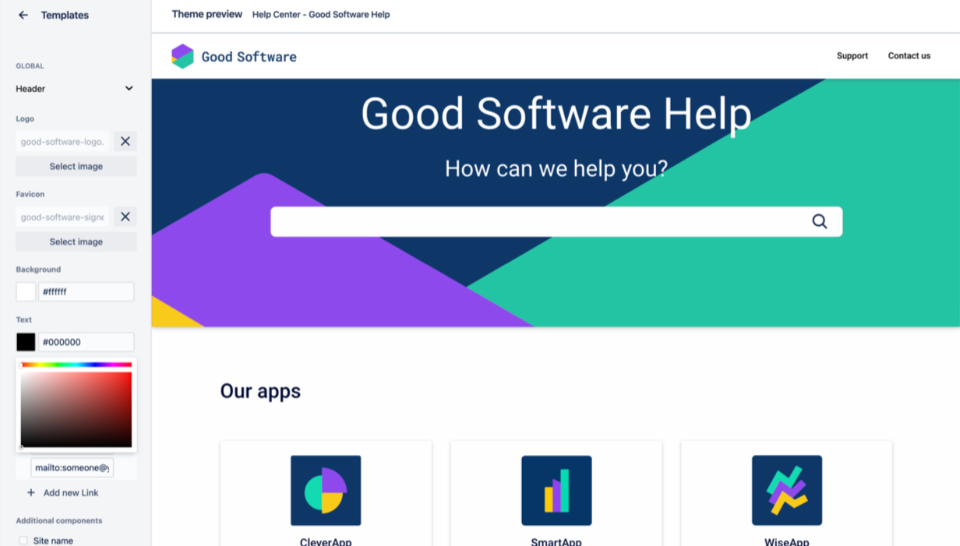
With Scroll Viewport Cloud, your team can collaborate on documentation in Confluence then publish it online for your users as a public or restricted help center.
- Integrate your site into your larger online presence with custom domains.
- Get going quickly with the Help Center theme, no coding needed.
- Manage documentation easily, just make changes in Confluence then they will be updated on your site too.
- Publish versioned content to your help center with the Scroll Documents integration.
- Customize colors, images, navigation & layout of your site using the theme editor to create a unique online help experience. For advanced customization, you can also apply custom CSS or JS.
- Connect Google or Cloudflare Analytics and other tools to understand how users interact with your content to optimize it.
- Embed your customer support system (e.g. Jira Service Management) for a complete help journey.
- Implement in-app help into your app to display content snippets from your help center.
Request a demo →
Scroll Viewport for Confluence | Atlassian Marketplace
Scroll Viewport Cloud (k15t.com)