Summary
Apply custom Confluence themes to match your brand
Theme Confluence sites using your brand colors, imagery, icons, logos and more, or choose from a variety of built-in themes. Design engaging landing pages that make it easy for users to find what they need and move on.
Get content out of Confluence, in front of users
Add new layers of structure to Confluence in the form of categories and sites. Use them to organize content and tailor access according to teams, regions, projects, customers, products, use cases—whatever fits the bill.
Intranets, knowledge bases, documentation & more
Turn Confluence into whatever you need it to be—an intranet, a documentation site, a knowledge base. There’s no limit to the number of sites you can build, or who and what you can build them for.
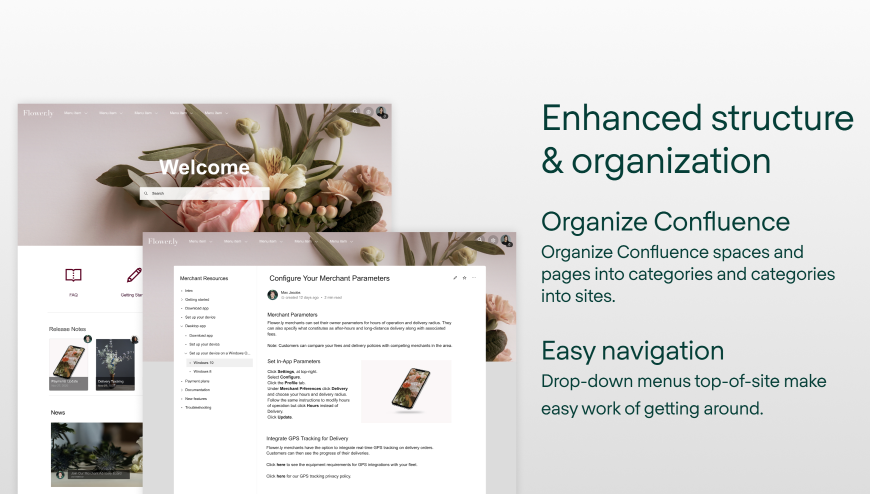
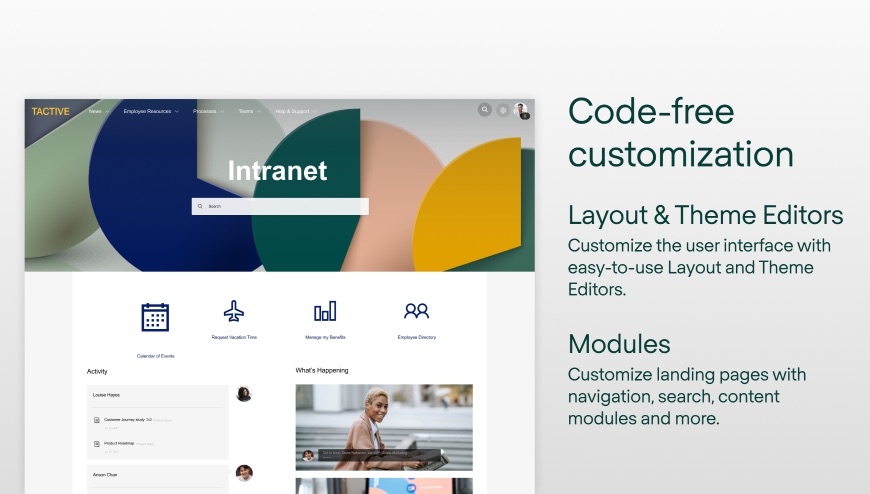
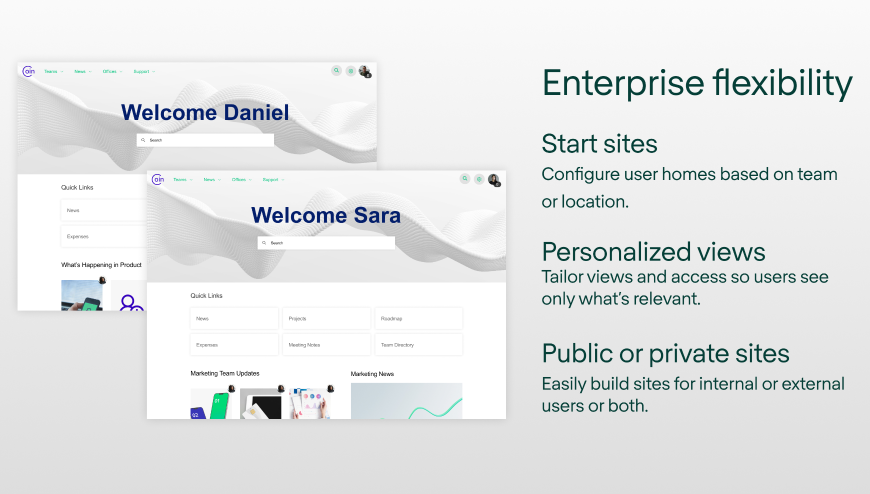
More details
Get-started demo | Demo site | Migration guide | Refined.com
5,000+ customers in 100+ countries use Refined to transform Confluence into custom, branded sites with themes, layouts, quick links to helpful content, and Jira content if you have Refined for Jira.
- Theme sites with a built-in Theme Editor.
- Customize site homes and landing pages using a suite of navigation, content, and search modules in the Layout Editor.
- Export/import layouts for quicker builds.
- Configure space layouts to surround every page in a space.
- Organize Confluence spaces and pages into categories and sites using the Site Builder. Your structure inside the Site Builder maps to a global nav bar and drop-down menus top-of-site.
- Create as many sites as you wish for internal or external users or both. Easily control who sees what with View Permissions, and personalize welcome screens.
- If you also have Refined for Jira, add Jira and JSM content to your sites.
- Refined for Confluence is also available on Cloud.
Refined for Confluence | Sites & Themes | Atlassian Marketplace
Documentation
Refined Documentation