Create simple forms in minutes with common fields like radio buttons, checkboxes and more. You'll have professional looking forms that users can quickly fill in.
Forms for Confluence makes it easy for teams to submit requests or feedback directly in Confluence. No more switching between platforms - you can create, share forms, and take action on data with ease.
Save responses directly in your Confluence internal database. View responses at a glance with key information like respondents and submission date. You can also export the results to CSV, JSON or XML, for data analysis.
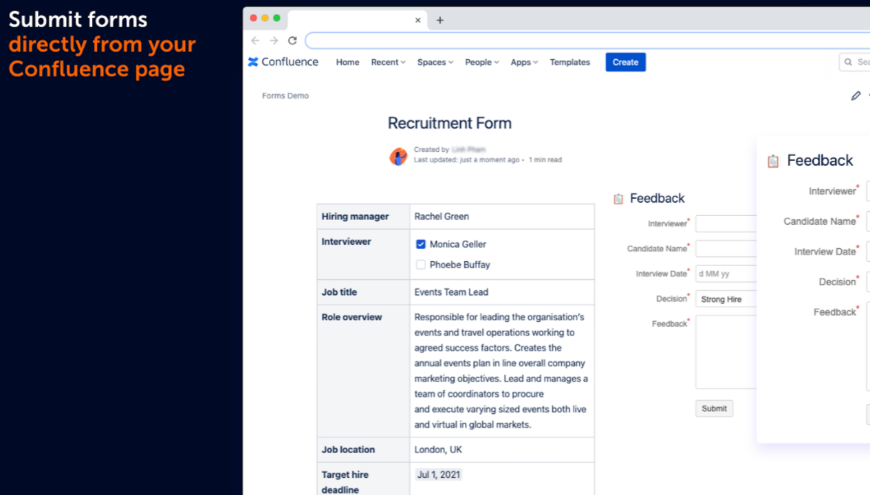
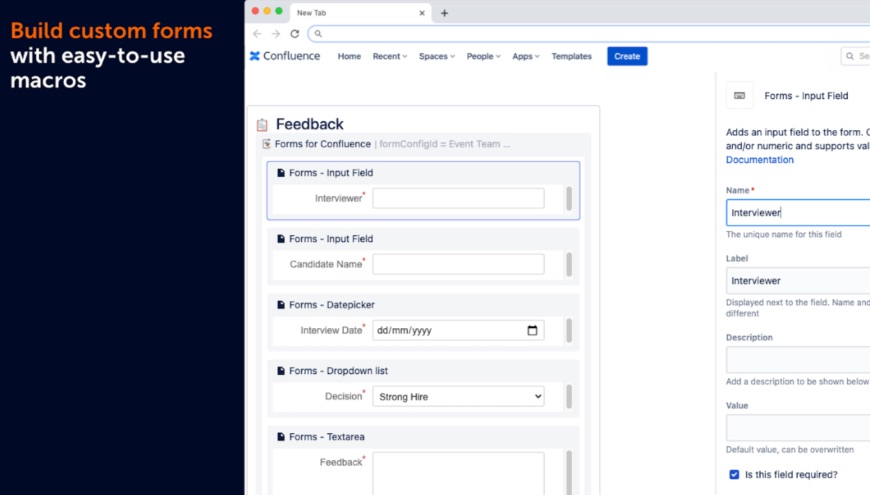
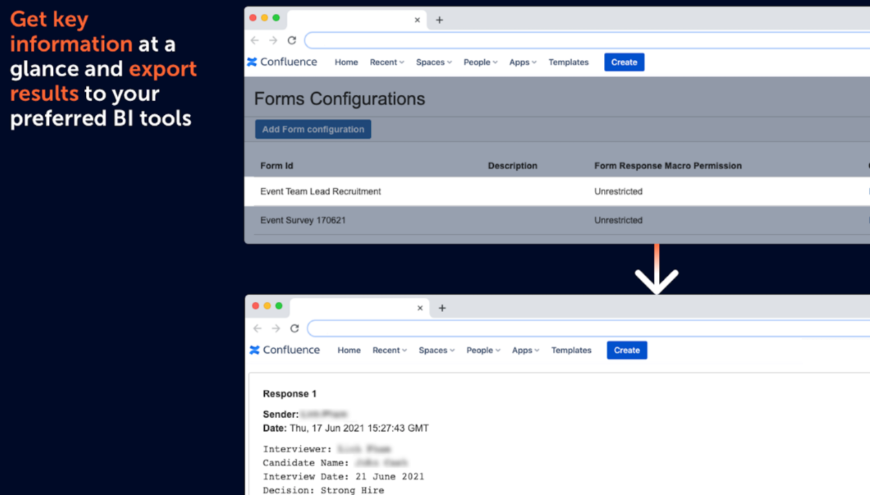
Extend your Confluence intranet with form building capabilities. Help teams collect information quickly and manage data securely within Confluence.
Highlights:
- Easy-to-use form with the familiar Confluence editor
- Collect information and review responses at ease. No more switching between Confluence and third-party tools
- Ensure data privacy by having responses stored securely inside Confluence
- Share or restrict access to form data flexibly with permission control
Get started quickly with this 3-step guide to creating forms in Confluence.
Key features:
- Common question options to choose from, such as dropdown list, date picker, and multiple choice
- Ability to add rich media content to forms, including videos and images
- Quick access to Form Configuration to manage forms and responses
Popular use cases:
- Employee data form
- Employee onboarding form
- Vacation request form
- Surveys form
- Event registration form
- Internal support form
Forms for Confluence | Atlassian Marketplace
https://docs.adaptavist.com/f4cc/latest